Transfer data from your phone to your computer real quick
Toss It To Me! is a browser extension that lets you send websites or pages from your phone to your computer (or anywhere else). It's quick and straightforward to use:
First, install the extension on the browser you want to accept the tosses. After installing the extension, you can use the Toss button to send any website you want to it. Once the page has loaded, it will be open in the browser for you to view.
How to use the extension:
Open the page you want to toss. The second step is to click the Toss button. Once you do that, it will send the page to the destination you specify.
Once you've done that, download the Toss It To Me bookmarklet for another browser (we recommend Firefox).






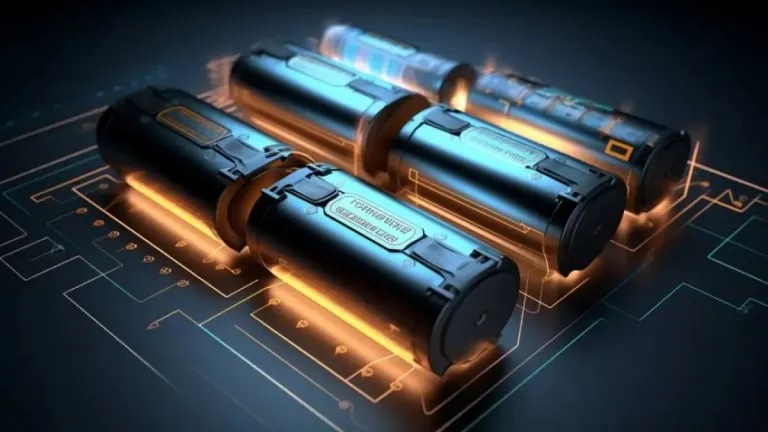


User reviews about Toss It To Me!
Have you tried Toss It To Me!? Be the first to leave your opinion!